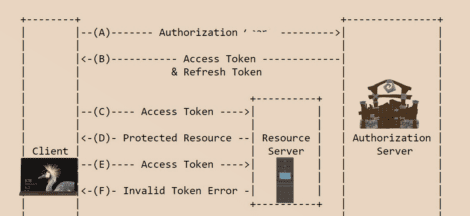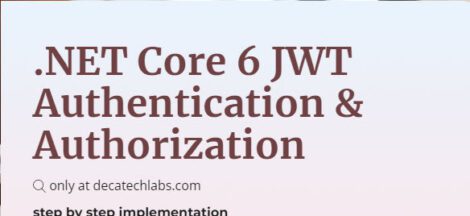Method#1
you are looking for is under the Scrollable configuration (it is there because one Grid needs to be scrollable if you want it to have height)
.Scrollable(scr=>scr.Height(230))Method#2
change height dynamically. To change height dynamically
remove htmlattributes:
HtmlAttributes(new { style = "height:600px;" })Add scrollable with auto:
.Scrollable(a => a.Height("auto"))Method#3
Using CSS
<span class="com">#GridName .k-grid-content {</span><span class="pln">
height</span><span class="pun">:</span> <span class="lit">300px</span><span class="pun">;</span> <span class="com">/* internal bit with the scrollbar */</span>
<span class="pun">}</span>
<span class="com">#GridName .k-grid-header-wrap tr {</span><span class="pln">
height</span><span class="pun">:</span> <span class="lit">75px</span><span class="pun">;</span> <span class="com">/* header bar */</span>
<span class="pun">}</span>