All the links around on google provide one way or uni-directional export method using old dated plugin or export method. we will look at method that should work out for for two way sync up mean
if you make changes in excel sheet it should update the share point list.
To Pull the data from List use the code below
Sub SharepointListToExcelSheet()
Dim ws As Worksheet
Set ws = ThisWorkbook.Worksheets(1)
Dim src(1) As Variant
src(0) = "https://SharepointSite/_vti_bin"
src(1) = "F73693CE-81AA-4EA5-A495-BC3617F9C752"
ws.ListObjects.Add xlSrcExternal, src, True, xlYes, ws.Range("A1")
End SubTo Update the Sharepoint List
Sub UpdateSharepointListMacro()
Dim ws As Worksheet
Dim objListObj As ListObject
Set ws = ActiveWorkbook.Worksheets(1)
Set objListObj = ws.ListObjects("Table1")
objListObj.UpdateChanges xlListConflictDialog
End Sub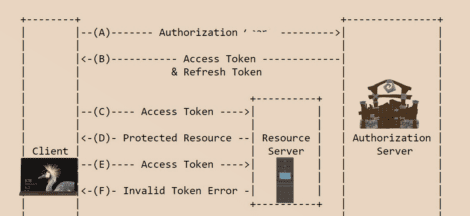
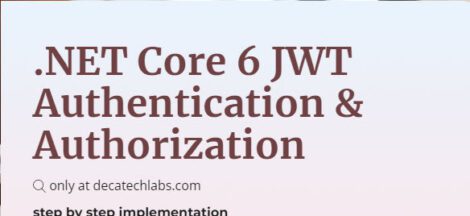
 How to Open MRI CT SCAN XRAY Reports for Free ?
How to Open MRI CT SCAN XRAY Reports for Free ?
No.
Hi Sean I wrote this code snippet for a senior partner with McKinsey Digital back in 2016 and it worked fine. I am not sure What you mean by No
using Excel 2016, got a runtime error ‘1004’: Application-defined or object-defined error.